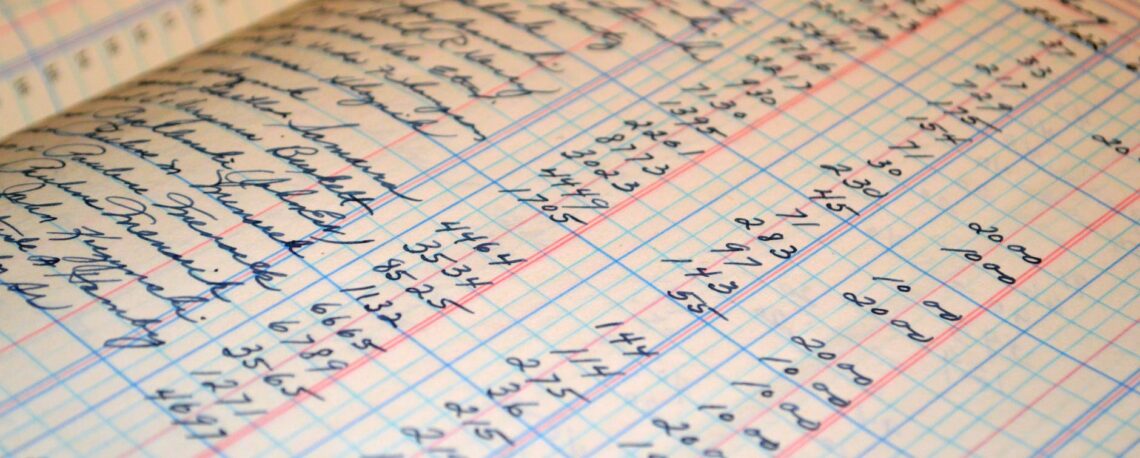Interview Questions on Tally ERP
Introduction :
Interview questions on Tally is frequently asked to candidate aspiring to enter in finance department. Answering question confidently during interviews on tally open doors to selection. For accountants looking to succeed, a solid understanding of Tally ERP (Enterprise Resource Planning) is increasingly necessary.
We have carefully selected a comprehensive collection of interview questions on question that are especially geared to Tally ERP in order to give you a competitive edge in your interview for the position of accountant. These interview questions on tally cover every area of Tally, including its various functionalities, crucial function in financial reporting, inventory control, and skillful handling of GST compliance.
Interview Questions on Tally - Common
1. How Does Tally ERP Help Accountants with Financial Reporting?
A number of financial reporting functions are available in Tally ERP, including the creation of cash flow reports, profit and loss statements, and balance sheets. These reports can be tailored by accountants to offer important information about the financial health of a business.
2. Could you describe the inventory management capabilities of Tally ERP?
Tally ERP offers features for stock categorization, reorder level setting, tracking sales and purchases, and producing inventory-related information to help accountants manage inventory effectively.
3. Describe the GST (Goods and Services Tax) compliance process in Tally ERP.
Accounting professionals may adhere to GST rules and maintain compliance with taxation standards with the help of Tally ERP, which automates GST calculations, creates GST returns, and assures accurate billing.
4. What Budgeting and Forecasting Features Does Tally ERP Offer Accountants?
Tally ERP is a tool that accountants can use for budget creation, allocation, and deviation analysis. The capabilities of the software make it possible to compare actual performance to forecasts and make the required modifications.
5. Describe the Multi-Currency Capabilities of Tally ERP and Their Importance for Accountants.
Accounting professionals can successfully manage foreign transactions thanks to Tally ERP’s support for transactions in different currencies. Accountants are able to set exchange rates, control forex gains and losses, and provide reports in a variety of different currencies.
6. What Steps Can Accountants Take to Maintain Accuracy and How Does Tally ERP Ensure Data Accuracy?
In accounting, data accuracy is essential. Tally ERP has tools for data entry, validation, and rebalancing. To maintain accurate financial records, accountants can cross-reference information, perform routine audits, and use best practices.
7. Talk about the role Tally ERP plays in payroll management and how accountants might gain from it.
By automating salary computations, tax deductions, and compliance with labor requirements, Tally ERP makes payroll processing for accountants simpler. Accountants are skilled in producing accurate payroll reports and efficiently managing employee remuneration.
8. Could You Guide Me Through the Tally ERP Process of Creating and Applying Cost Centers?
By classifying spending according to divisions or projects, cost centers assist accountants in keeping track of costs. For shrewd decision-making, accountants can establish cost centers, apportion resources, and produce insightful cost center reports.
9. Which Tally ERP Security Features Should Accountants Know About?
For accountants, data security is a top priority, and Tally ERP provides user access controls, data encryption, and backup methods. Accountants are essential in protecting confidential financial information and ensuring that data protection laws are followed.
10. How Does Tally ERP Help Accountants Manage and Synchronize Data Effectively?
Accountants can synchronize data between various Tally instances without a hitch, ensuring the accuracy of financial data. For firms with multiple locations where accurate and current data is crucial, this function is very helpful.
Interview Questions on Tally - Technical

1. How Do I Create Customer Entries?
Recording sales, services provided, or monies received transactions is part of creating customer entries. You can do this in Tally by choosing the proper voucher type, providing the customer’s information, and indicating the transaction’s nature.
2. What is the procedure for creating customer invoices?
The most important records for billing clients are invoices. You can create invoices in Tally by choosing the sales voucher type, providing information about the good or service, indicating the quantities, rates, and taxes, and then creating the invoice for the client.
3. How Does Tally Allow Me to Monitor Customer Payments?
Tally has tools for keeping track of consumer payments. You may amend payment information, record payments received against invoices, and keep a precise record of outstanding payments from customers.
4. Describe in Tally the “Account Receivables” Concept.
The unpaid balances owed by clients are represented by account receivables. With the aid of Tally, you are able to keep an eye on account receivables, produce reports, and guarantee prompt client debt collection
5. Calculate GST for Customer Entries Automatically?
Yes, using specified tax rates and procedures, Tally can automatically calculate GST (Goods and Services Tax) for client entries. This makes assuring proper tax calculations easier.
6. How Do I Manage Customer Discounts and Offers in Tally?
You can apply discounts and offers to client entries using Tally. When preparing invoices, you can specify discounts in terms of dollar amounts or percentages, ensuring that the total invoice amount is calculated correctly.
7. Go over Tally’s Customer Payment Reminder and Follow-up Features.
Tally provides follow-up and reminder options to efficiently manage customer payments. You can keep a healthy cash flow, send follow-up notifications, and set reminders for past-due payments.
8. In Tally, how can I create reports for customer entries and receivables?
A variety of reports about client entries and account receivables are available from Tally. These reports provide information on past-due payments, aging analysis, and summaries of transactions by customers.
9. Can I Import Customer Data for Seamless Entries into Tally?
Yes, Tally allows for the import of data from outside sources. In order to ensure seamless integration and correct customer entries, you can import client data from spreadsheets or other software programs.
10. How Does Tally Help Service-Based Businesses With Customer Entries?
To keep track of customer entries for service-based enterprises, Tally lets you produce service vouchers. These coupons record service information, costs, and other pertinent data.
Conclusion
For the best chance of success in an accounting job interview, you must fully understand the technical complexities of Tally ERP. This manual provides a wide variety of specifically crafted interview questions on Tally covering financial reporting, inventory control, GST compliance, payroll, data correctness, and more. You’ll be able to confidently exhibit your knowledge of Tally ERP during the interview if you fully comprehend these areas.
Recognizing the need of accurate customer entries is also essential for maintaining financial transparency and making sure that payments are made on time. The extensive functions of Tally simplify the recording of customer transactions, the creation of invoices, and the tracking of payments. By mastering the subtleties of client entries in Tally, you’ll improve your financial management abilities and play a crucial part in boosting the performance of your firm through flawless tally interview questions.

The author has served as Director of the Management Institute and Head of the Training and Placement vertical. The author has rich experience in training candidates for job interviews. The author is a certified Interviewing Professional, Psychometric Testing Professional, Instructional Designer, and L&D Professional. He has authored various research papers and received the best research paper award.